I recently explored the interoperability of C2PA Content Credentials between Truepic’s secure capture software development kit (SDK) Lens, and Adobe Creative Cloud. Both Truepic and Adobe are founding members of the C2PA, which provides an open technical specification for greater transparency and authenticity in digital content using Content Credentials.
What are Content Credentials?
Content Credentials can show when a piece of content was captured or produced, what program was used to produce it, and what edits have been made to it since creation. They are a form of digital signature, powered by cryptography, that lets creators document their editing process, make notes for later projects, and establish the authenticity of their produced media. Content Credentials also provide transparency as to whether something was AI-generated and if it has been edited using AI.

The image above, captured using Truepic’s Lens SDK, has Content Credentials, displayed on the upper right hand corner of the image when you hover over the icon.
Because the C2PA is an open standard, it allows different technologies to interoperate, including Truepic’s Lens and Adobe Creative Cloud. Interoperability means that Content Credentials are preserved when jumping between compatible tools and platforms.
To demonstrate how the open standard works across Lens and Creative Cloud, I edited an image multiple times and documented the process below.
Step 1: Capture an Authentic Photo with Truepic Lens
I used Lens to take the original photo for this project. Lens assures and preserves the authenticity of images and videos from the instant they’re captured by verifying and securing the metadata– the details of where, when, how, original content was captured.

This is the original photo I took with Truepic Lens at the annual Picklesburgh festival in Pittsburgh, PA. The metadata, secured and verified using cryptography, is documented on the right-hand side of the image, showing the exact date, time, and location of the photo. With Content Credentials, viewers can confirm that this is a real photo.
Step 2: Turn on Content Credentials in Adobe Photoshop
Next, I opened the image in Adobe Photoshop. Before starting the editing process, I turned on Content Credentials by selecting “Content Credentials (Beta)” underneath the window tab at the top of my screen. To view the Content Credentials throughout the editing process, I selected the Content Credentials icon in the Photoshop toolbar. This step is crucial for any creator who wants to document and disclose their editing process.
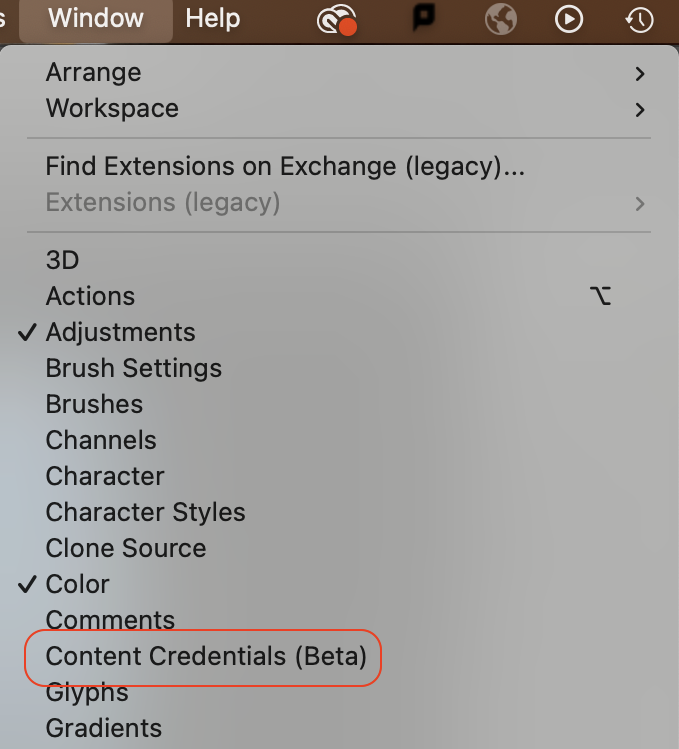
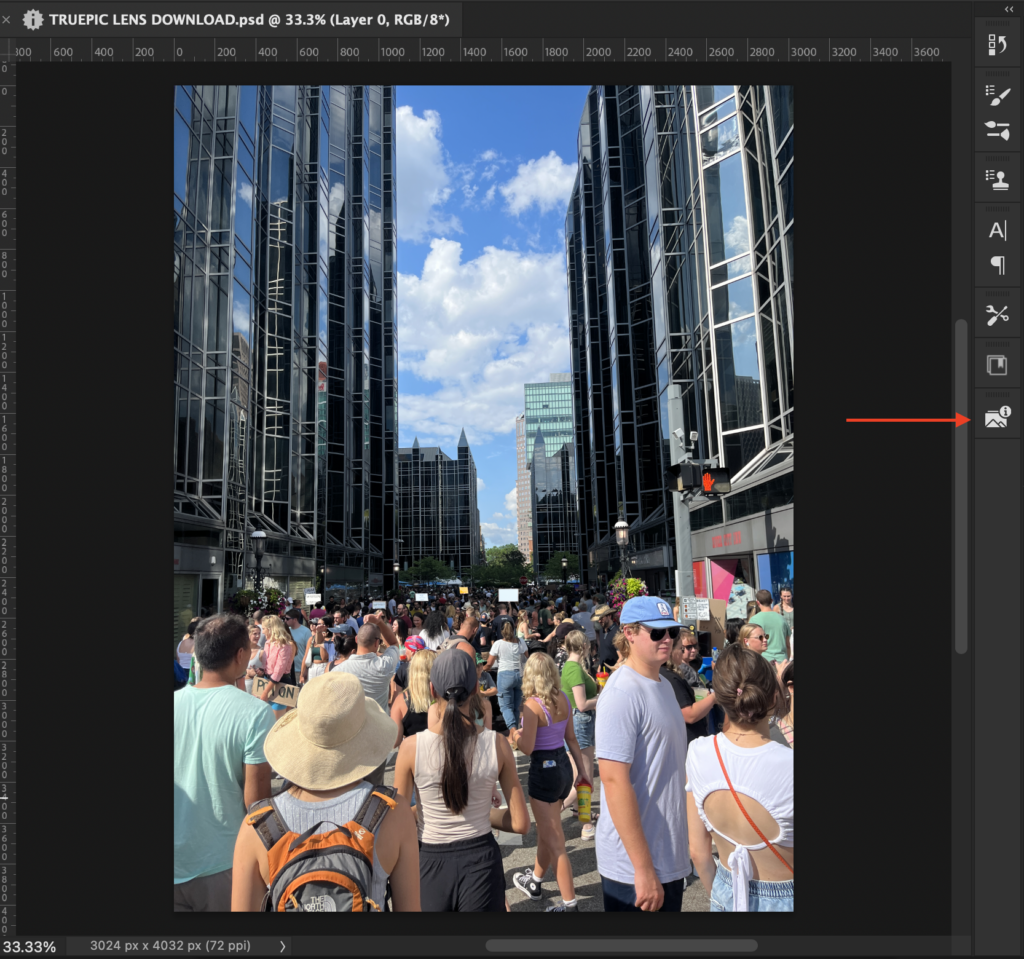
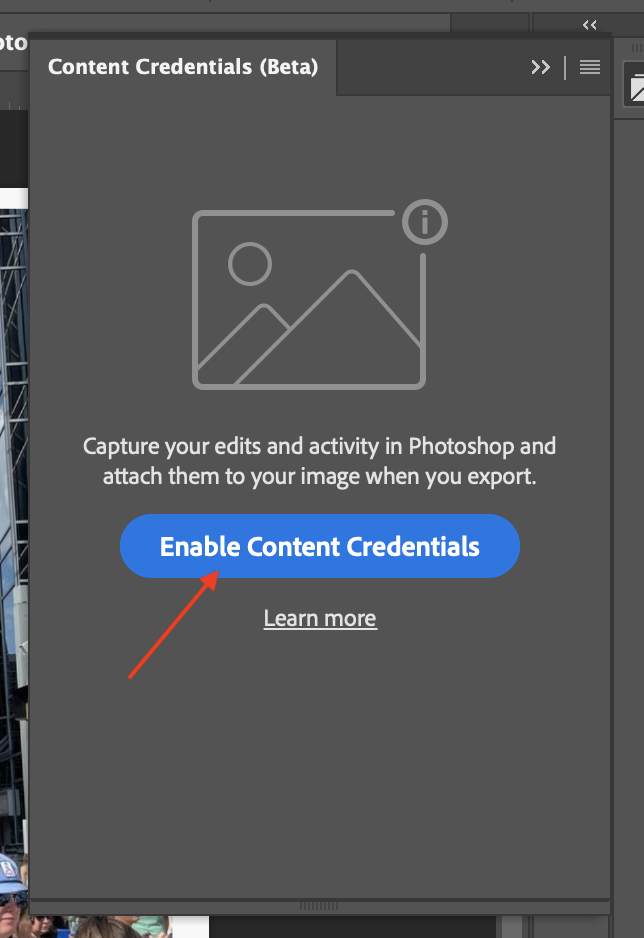
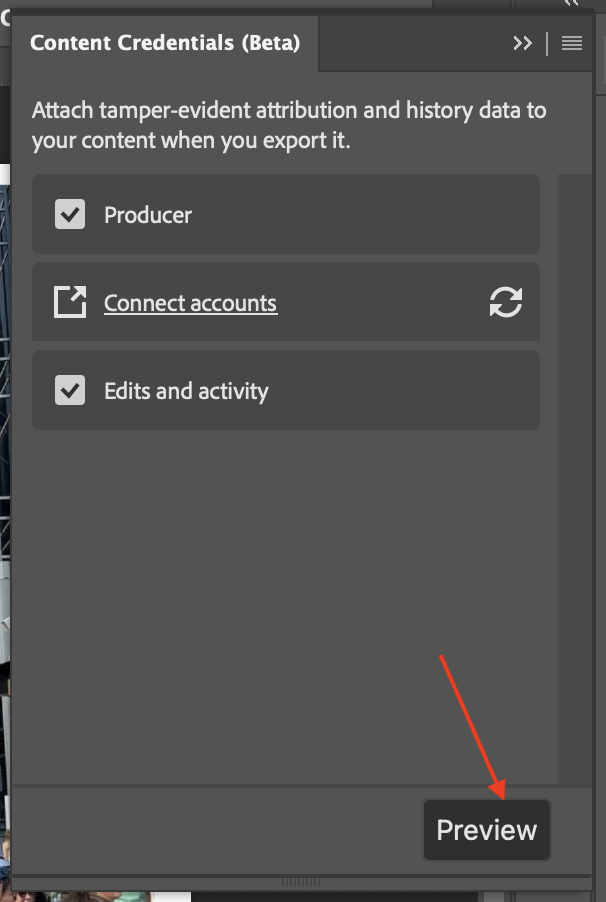
How to turn on and preview Content Credentials in your Adobe Photoshop project.

The “i” symbol to the left of your tab will indicate if Content Credentials have successfully been enabled. The platform gives users the option to learn more about Content Credentials before enabling, and users can turn them off at any time. The C2PA standard is opt-in, so Content Credentials will never be attached to your work without your consent.
Step 2: Alter the Image Using Photoshop’s Generative Fill Feature
My goal with this image was to change it from an authenticated photo of the annual Picklesburgh festival in Pittsburgh, PA to a composite image of a protest, using AI and other editing tools in Photoshop. Photoshop’s ‘Generative Fill’ allowed me to significantly alter this photo in minutes.
After selecting the parts of the photo I wanted to change, I input a detailed text prompt into the generative fill text box to generate the desired edits. I removed the giant pickle, filled in the skyline, added sunglasses to a man in the front, and inserted generic signs and flags throughout the crowd to imitate a protest. Because I enabled Content Credentials before making these changes, each of these AI-powered alterations was documented and saved as part of the new composite image’s Content Credentials.

Photoshop’s Generative Fill tool allows users to describe the image they want to generate with text prompts. It will generate the desired image in the selected portion of the image.
Using the other editing tools in Photoshop, I made a few more changes to make the image look more realistic. I used blur tools and color matching to keep the signs out of focus, so they looked like they fit into the real photo’s lighting and layers. This all took me less than an hour. When I was finished, I downloaded the composite image as a png.
Step 4: Display and Verify Content Credentials
Here is the final product with Content Credentials attached and displayed using Truepic’s Display Library.

Truepic’s Display shows the full Content Credentials for a given piece of media. In this case, it includes time, date, and location of the original photo, along with any modifications that have been made to the picture. You can also see the original image used to create this new image.
The Content Authenticity Initiative’s open source Verify tool is another option for viewing Content Credentials on a given media file. The Verify tool also shows time, date, and location and notifies the user that AI tools have been used to enhance the image.
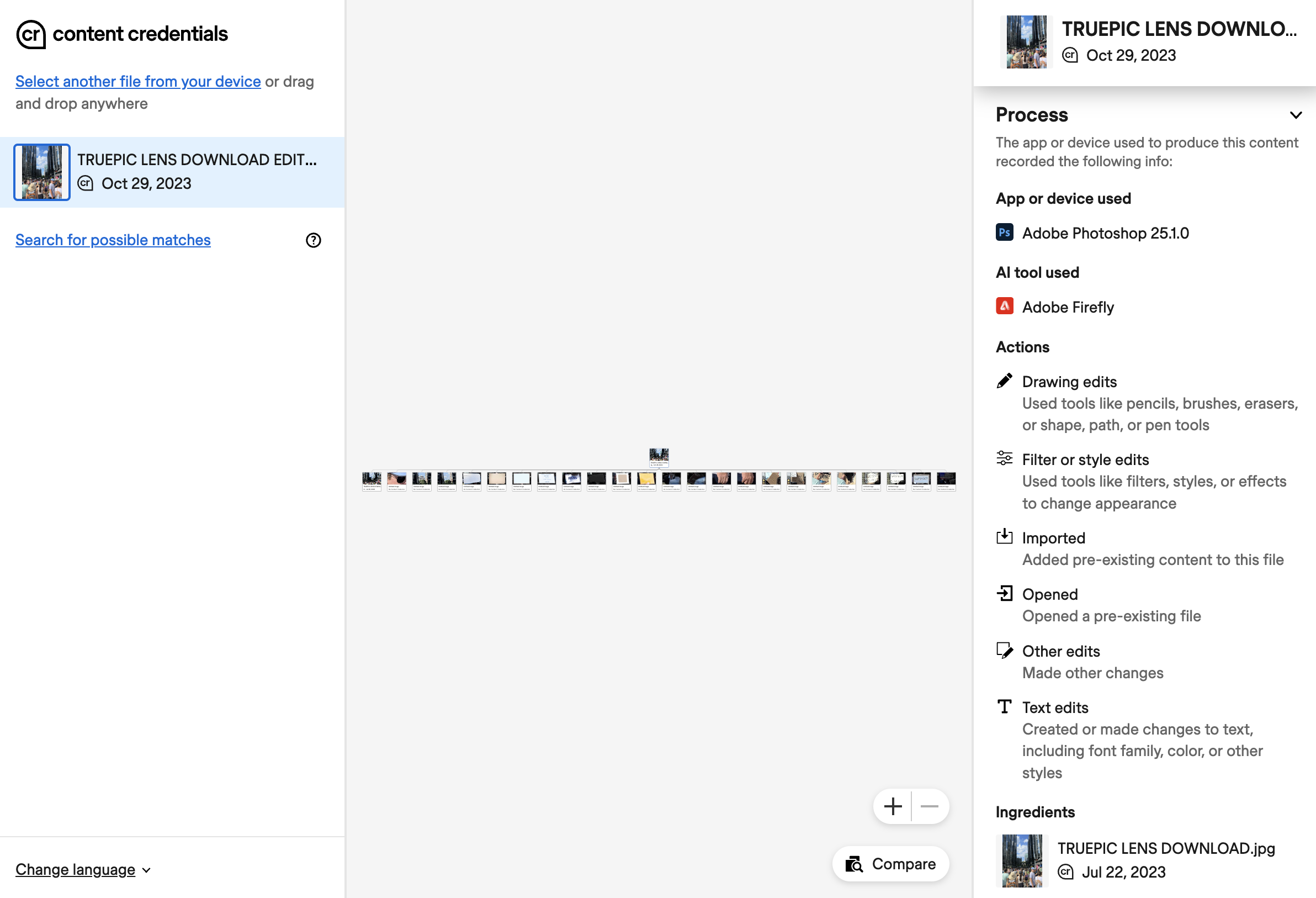
The Content Authenticity Initiative’s Verify tool is another way to see an image has Content Credentials.
Without Content Credentials disclosed to the viewer, someone viewing this image on social media could easily think they are looking at a recent protest in downtown Pittsburgh. But with Content Credentials, they can see that what they are looking at has been heavily edited. Powered by the C2PA open standard, Content Credentials provide tamper-evident transparency that interoperates across tools, like Truepic’s SDK and Adobe’s creative suite.
Gallery: From Authentic Capture to Composite Edit



From left to right: The original capture authenticated with Truepic’s Lens SDK, a second version to demonstrate what the edits would look like with no Content Credentials attached, and the third and final version, a composite edit using Adobe Photoshop with Content Credentials attached.
